Helios Controller USB Typ C
Helios Controller USB Typ C

Lagerbenachrichtigung
Erhalten Sie eine E-Mail, wenn dieses Produkt wieder auf Lager ist.
Wir respektieren Ihre Privatsphäre und geben Ihre E-Mail-Adresse an niemanden weiter.
Verfügbarkeit für Abholungen konnte nicht geladen werden
Helios ist ein rp2040-Controller mit Pro Micro-kompatibler Pinbelegung, 16 MB (128 Mbit) Flash, Dual ARM Cortex-M0 bei 133 MHz und 264 kB SRAM.
Konzipiert für den Einsatz in kundenspezifischen mechanischen (geteilten) Tastaturen, es sind jedoch viele andere Verwendungsmöglichkeiten möglich.
Merkmale
- Pro-micro / Sparkfun RP2040-kompatibler Footprint, mit 5 zusätzlichen Pins an der Unterseite (Elite-C-Stil)
- Raspberry Pi RP2040 MCU
- Standardmäßig ausgeschaltete rote Power-LED, die Sie über einen Jumper einschalten können
- Blaue Benutzer-LED
- Pegelumsetzer zur Ansteuerung von 5V-Komponenten.
- 16 MB (128 Mbit) Flash-Speicher
- Dual ARM Cortex-M0 bei 133 MHz
- 264kB SRAM
- Benutzer-LED und USB-VBUS erkennen
- Low-Profile-USB-C-Mittelmontageanschluss
- Leiterplattendicke: 1 mm
Programmierung
Der Helios verwendet einen Ein-Knopf-Schalter und wechselt automatisch in den Bootloader-Modus, wenn er ausgepackt ist. Um in den Bootloader-Modus zu gelangen, klicken Sie auf den Reset-Schalter und halten Sie ihn lange (>500 ms) gedrückt. Diese Abwärtskompatibilität ermöglicht es Ihnen auch, Reset-Tasten auf vorhandenen Tastaturen für beide Funktionen zu verwenden.
Maße
34 mm (H) x 18 mm (B)
USB-Anschluss: 3,26 mm (H)
Leiterplatte: 2 mm (H)
Inklusive
1 x Helios RP2040 USB Typ C Controller
Dieser RP2040-Controller wurde von 0xCB-dev entwickelt
Aktie
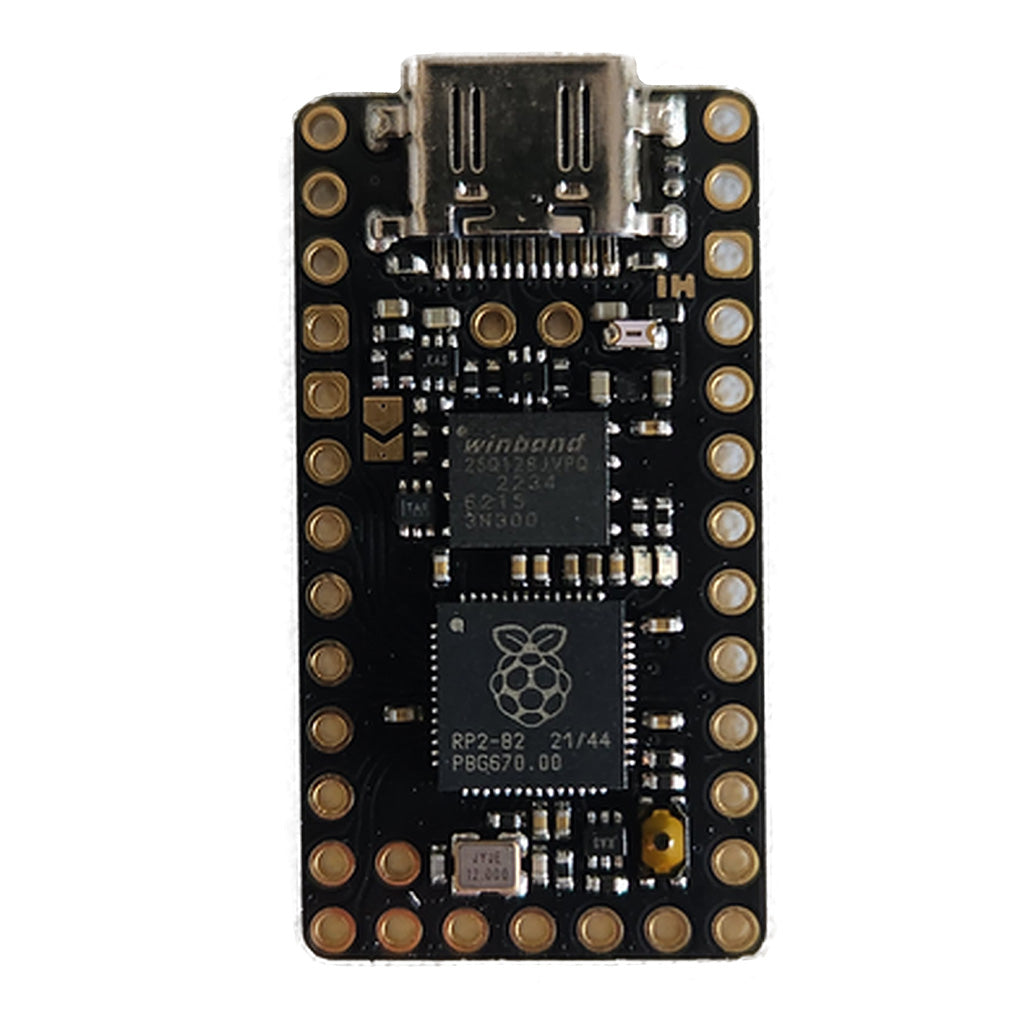
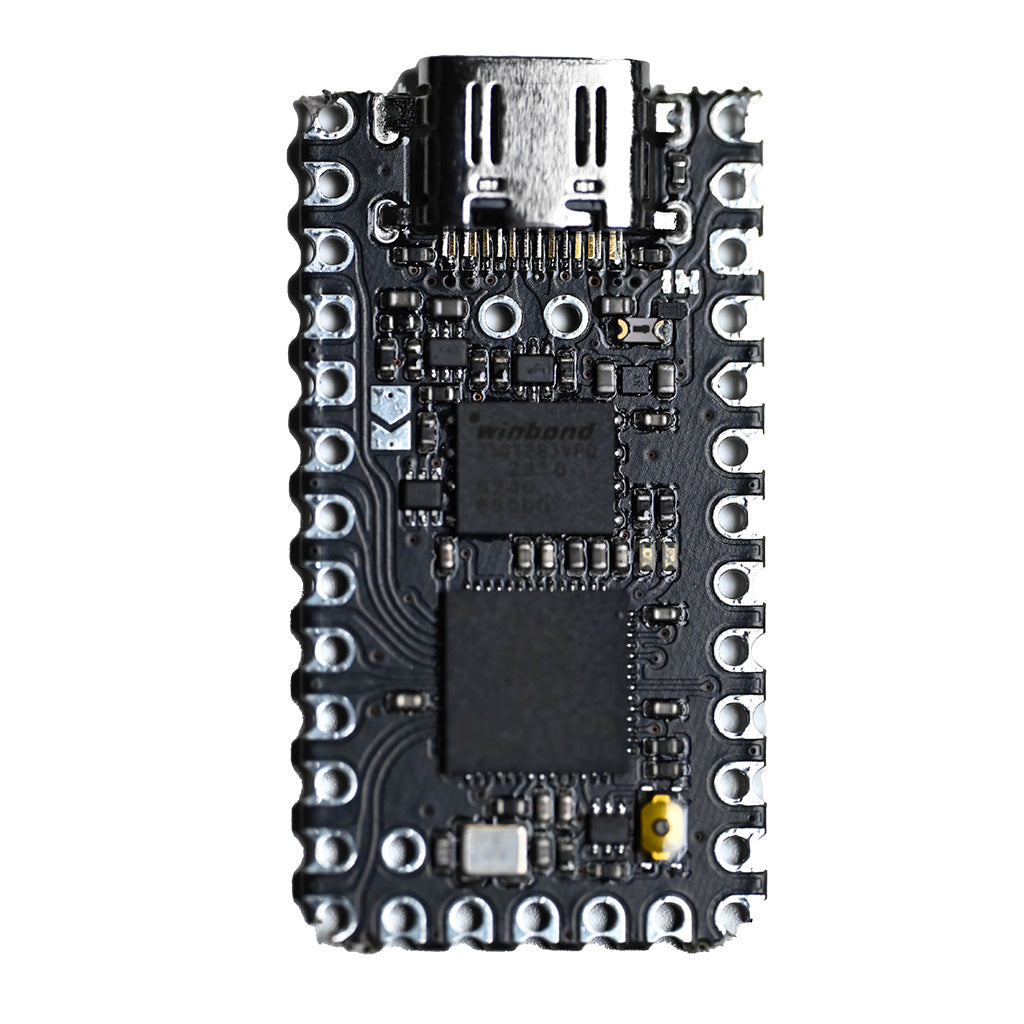
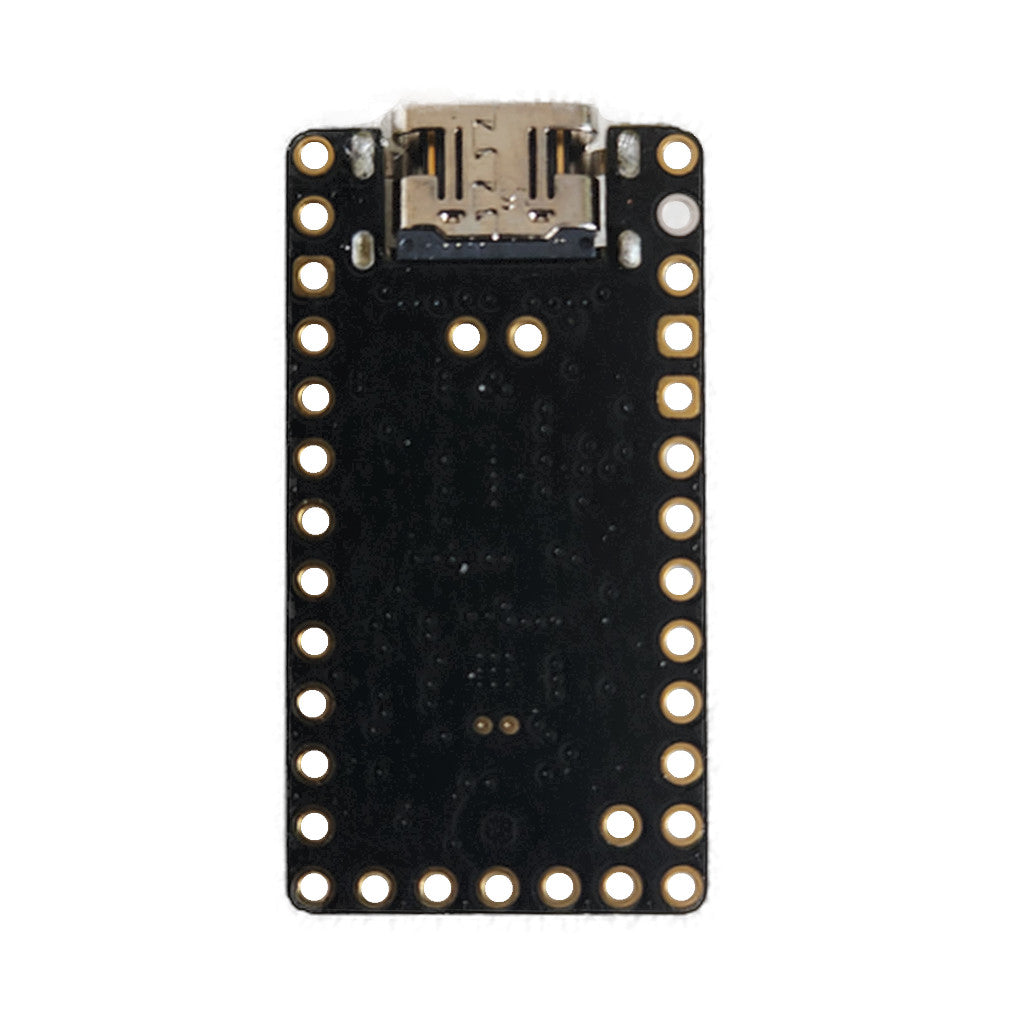
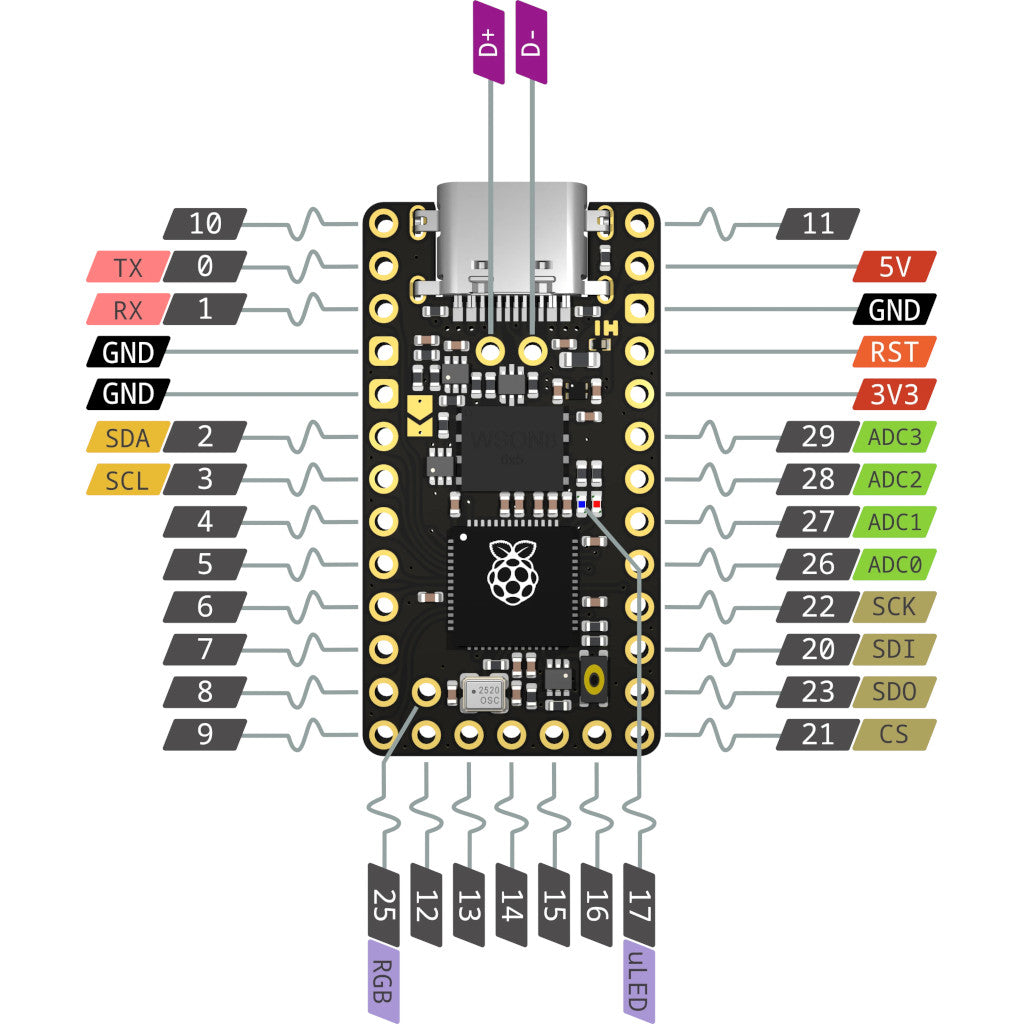
set up your qmk to the keyboard and build you want and run
qmk flash -e CONVERT_TO=helios
ezpz. it'll build, convert to how Helios wants it, and flash in one command. If you have multiple keyboards or layouts you'll have to specify the name of each
Works as expected, recommended. Be sure to compile as .uf2 file
For all those QMK noobs like me: to use a keyboard config targetting a different mc:
qmk compile -e CONVERT_TO=helios
This automatically outputs UF2 and renames the pins of the config to match this mc.
This was my first time working with controllers. I used these for my lily58 keyboard build. I flashed both controllers before soldering, and plug in to see they are dectected by my computer. I bought the castellated versions, they worked first time and no issues.
If you use the QMK firmware to flash the controller, you need to convert the file to 'helios' output, which gives you a .uf2 file to drag-drop onto the controller to flash it.
(docs.qmk.fm/#/feature_converters)
Also if you enable VIA in the firmware config you flash, you can use the VIA configurator to update your key maps from the website!
(www.caniusevia.com).
Works like a charm. Though note that this is an RP2040 based microcontroller, so although the pinout is compatible with the ProMicro, make sure qmk compile targets UF2 instead of the usual hex files for ProMicro boards. Also note that the additional first row pins on the Helios Controller. I placed mine a row off but luckily was able to still use it even after shorting VCC and Reset as opposed to Reset and GND.




