USB-Controller-Upgrade für Modell H (IBM Modell M)
USB-Controller-Upgrade für Modell H (IBM Modell M)

Lagerbenachrichtigung
Erhalten Sie eine E-Mail, wenn dieses Produkt wieder auf Lager ist.
Wir respektieren Ihre Privatsphäre und geben Ihre E-Mail-Adresse an niemanden weiter.
Verfügbarkeit für Abholungen konnte nicht geladen werden
Mit diesem Umrüstsatz können Sie die ursprüngliche interne Controllerplatine Ihres IBM Model M durch eine moderne USB-Platine ersetzen. Ziel ist es, die Grundfläche des Original-Controllers zu erreichen und in die Original-Tastaturmatrix einzustecken, stellt aber einen USB-Anschluss über den Original- SDL-Anschluss zur Verfügung.
Dank QMK ist die Tastatur vollständig programmierbar. Im Lieferumfang ist ein Bootloader im DFU-Stil enthalten, der über USB programmiert werden kann.
Merkmale
- Zerstörungsfreies Upgrade – einfach die Platinen austauschen
- Nativer USB (mit Typ-B-Anschluss), kein Adapter erforderlich
- Erfordert keinen Original-Controller
- STM32 ARM-Prozessor bei 72 MHz mit 64 KB Flash
- Neu zuordenbare Tasten (mittels QMK-Konfigurator)
- Verwendet Open-Source-QMK-Firmware
- Geringerer Stromverbrauch (50 mA typisch)
- Echte „TE Connectivity Trio-Mate“-Anschlüsse, wie sie beim Originalmodell M verwendet werden
- Firmware-Quelle für Modell H QMK
Inklusive
1 x USB-Controllerplatine Modell H (programmiert und betriebsbereit)
1 x 3D-gedruckte Ersatz-USB-Hülle
1 x KEEBD gestanzter Aufkleber
Kompatibilität
Modell H ist in zwei Varianten erhältlich, um zu unterschiedlichen internen Anschlüssen zu passen.
Dieser Upgrade-Controller unterstützt beide Varianten.
Erstellt von John Hawthorn
Aktie
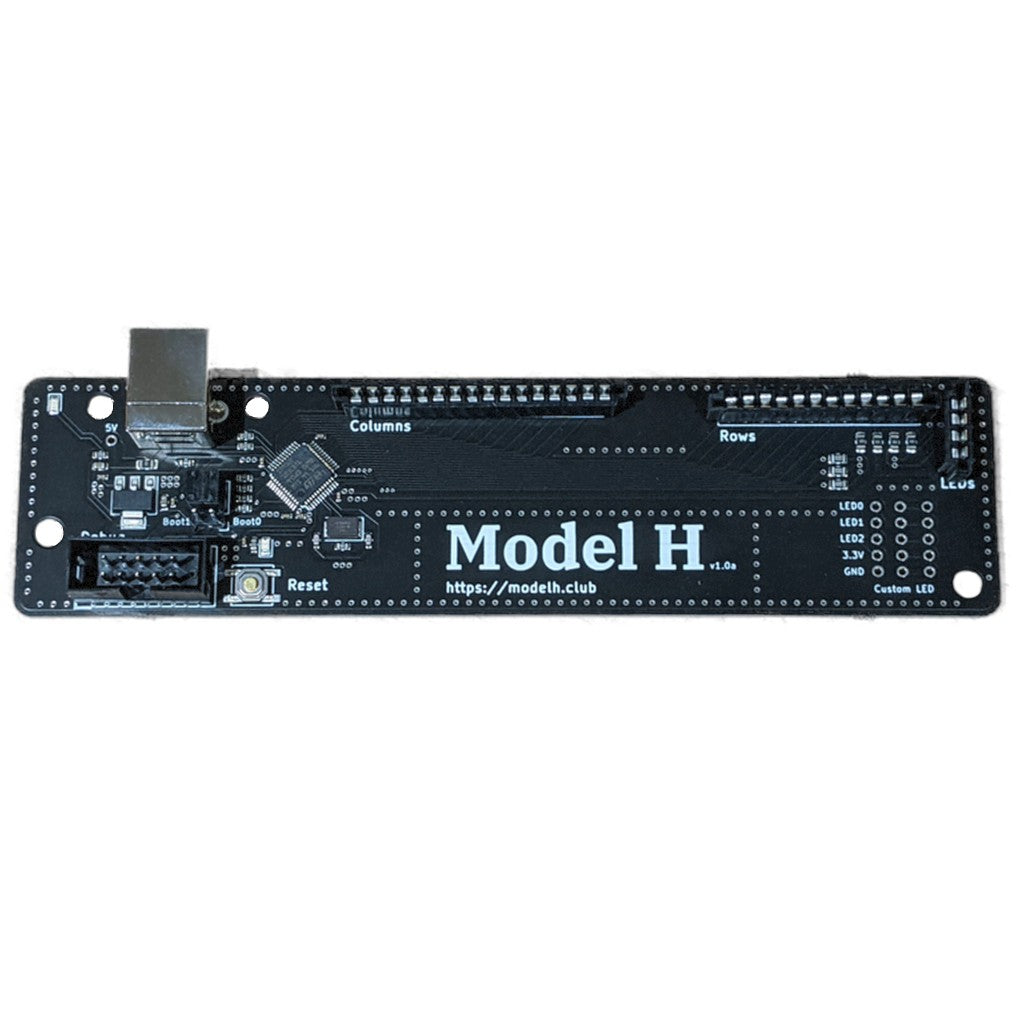
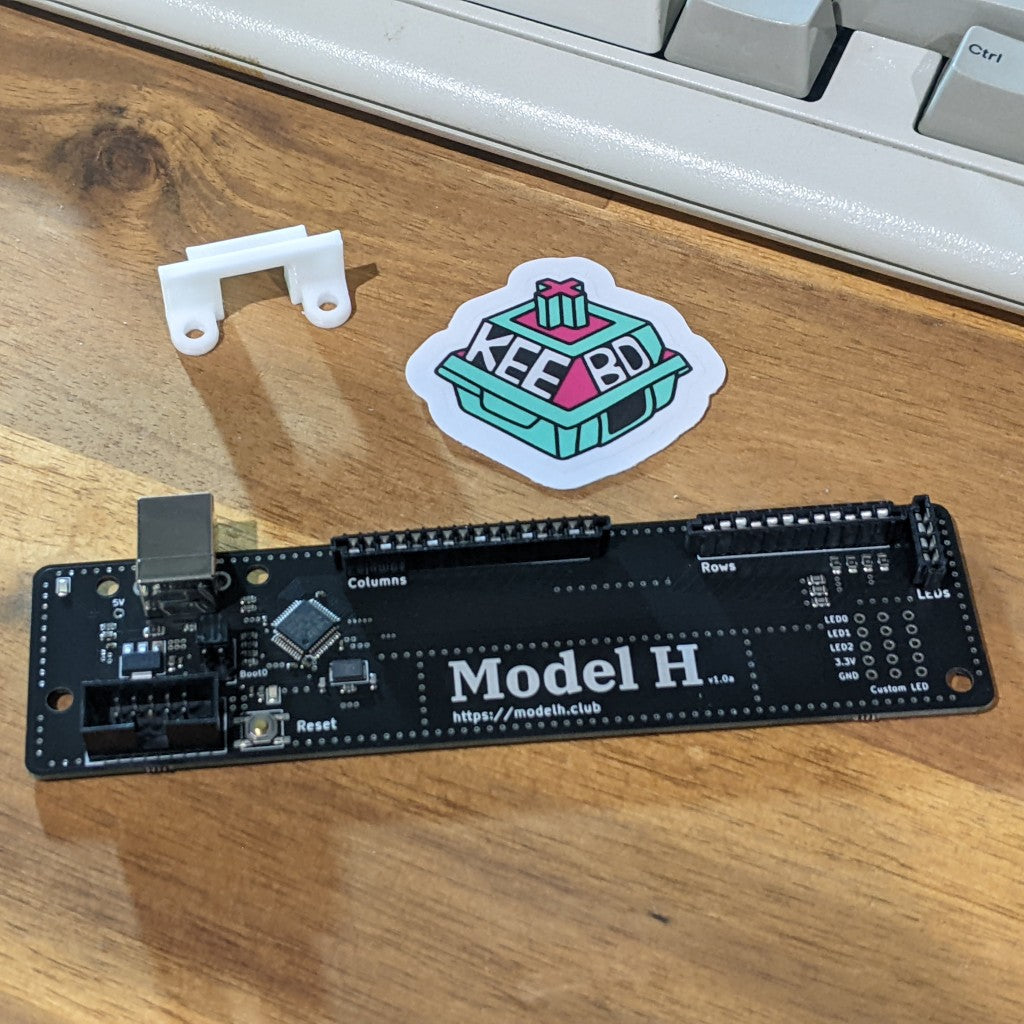
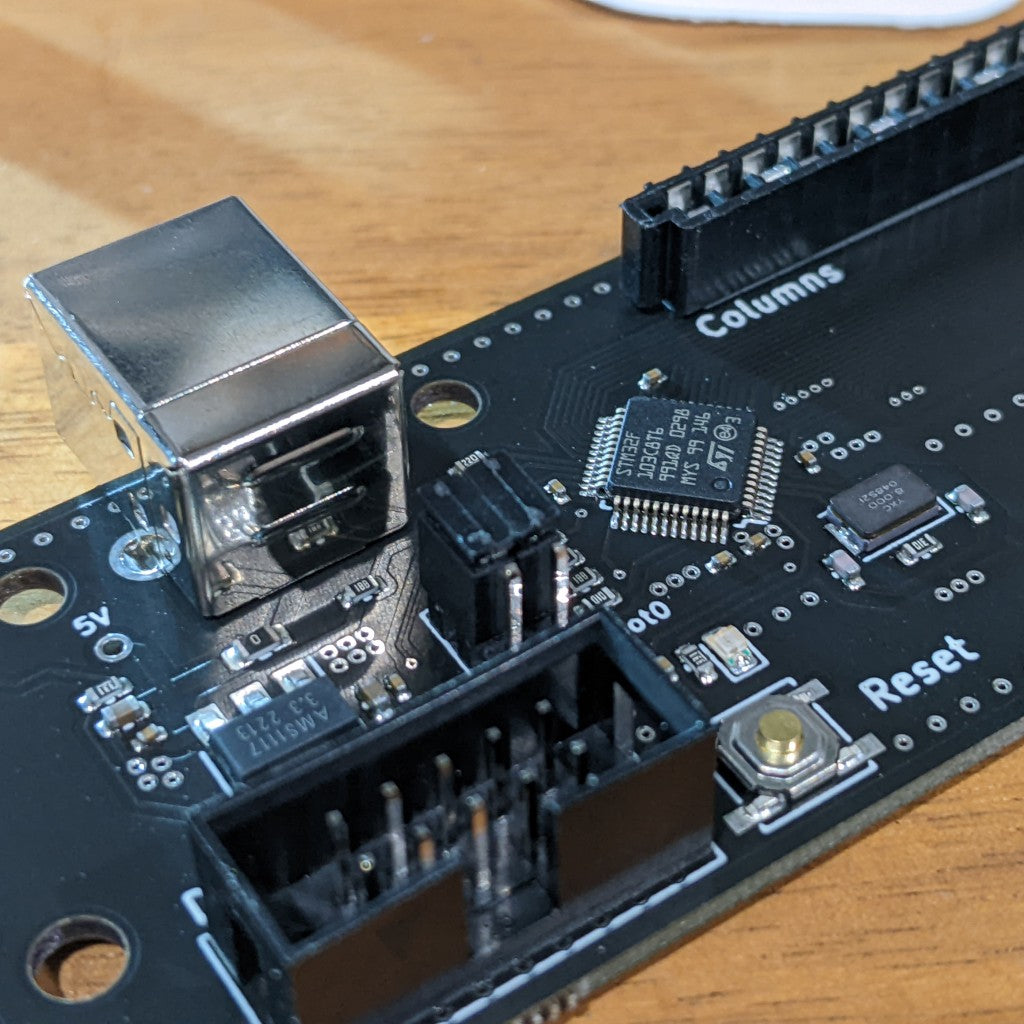
Arrived in UK within two weeks of order, well packed. As shipped it assumes an ANSI layout so needs reconfiguration with QMK or VIAL, pretty straightforward with the binary VIAL firmware at https://github.com/jberclaz/modelh/releases flashed to the board using dfu-util followed by reconfiguration in VIAL to add mappings for the missing ISO keys (add these via the "Layout" tab in VIAL). If you have the separate LED cable then this enters, maybe counter-intuitively, from the "top" of the board. Very happy and now working smoothly across multiple machines via a KVM switch, which the original IBM board + adaptor never handled properly.
This is a super upgrade for a great line of keyboards. I replaced the PCB in the M Keyboard with Model H USB interface. It just worked and so much better than the PS2 to USB inline adapters. If you own an M keyboard, do this today!
In total i ordered 3 Model H's with KeeBD, all working as it was intended to be.
Shipping was very fast, coming from Australia it takes some time to come to Europe though.
All good, will definitely order again as i have this Model M restoring fetish :-)
I purchased the Model H for my IBM Model M keyboard and, after a little back and forth and a bad USB hub, it's works great! Man did I miss those old buckling springs.
I don't live in Australia, so from the moment the item was shipped (very quickly), until I got to the point of installing it (right now), about 3 months have passed...
Tip: 5.5mm hex socket driver that is narrow enough to go through the keyboard's mounting screws holes are not easy to find in some countries.
Replacing the older board with this one seemed to be trivial at first but then I noticed that my keyboard only has 8 connectors in one of the cables, whereas as the board's has 12 (see attached photo)... so, should I connect my cable to the right or to the left?
I gambled on the left and, when I connected it to my laptop (via USB), its plug-and-play automatically identified it and configured Windows (10) for it. But... when I started typing letters (a, s, d, f, etc.), only spaces and tabs resulted in the editor.
I then had the hunch of "maybe I need to reboot or power off my laptop completely"... I turned off my laptop, waited a few seconds, powered it on and, sure enough, my IBM Model M keyboard works beautifully over USB.
Thank you to whoever came up with this product.





