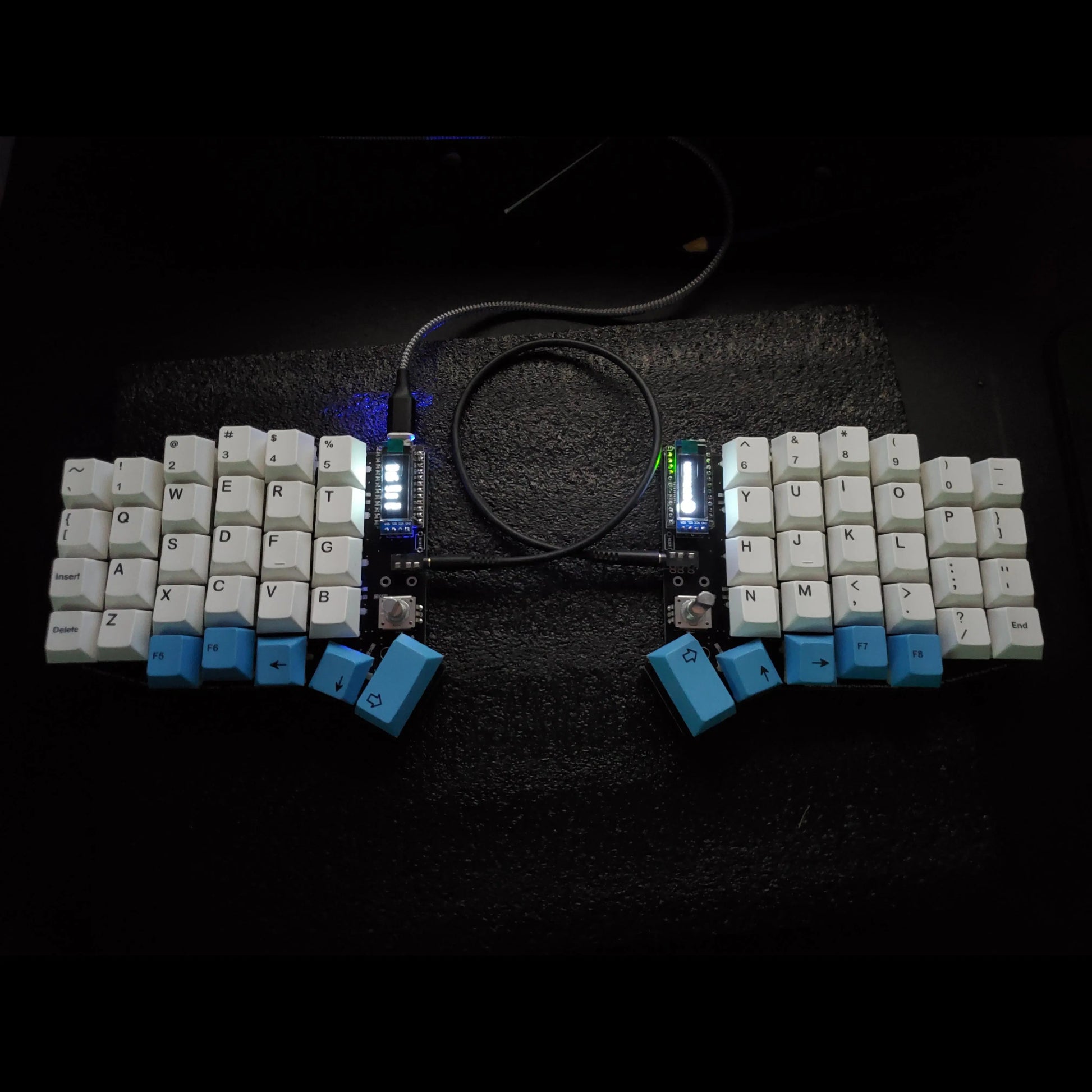Sofle v2.1 RGB Keyboard Kit
Sofle v2.1 RGB Keyboard Kit
Notify When Available
Get an email when this product is back in stock.
We respect your privacy and don't share your email with anybody.
Couldn't load pickup availability
Precompiled firmware can be found here.
Kit Includes
2 x Acrylic Bottom Plates (Normal or Tenting)
14 x 4mm Screws
14 x 6mm Screws
Tenting Hardware (if choosen)
16 x Leg Support Spacers
4 x 20mm Hex Bolts
4 x 30mm Hex Bolts
4 x 40mm Hex Bolts
4 x 50mm Hex Bolts
4 x Black Hand Nuts
8 x Leg Nuts
4 x 4mm Screws
24 x 6mm Screws
Required to Complete
2 x 4Pin Header Socket (Enable Display Hot Swap)
1-2 x Encoders
Build Instructions
Share
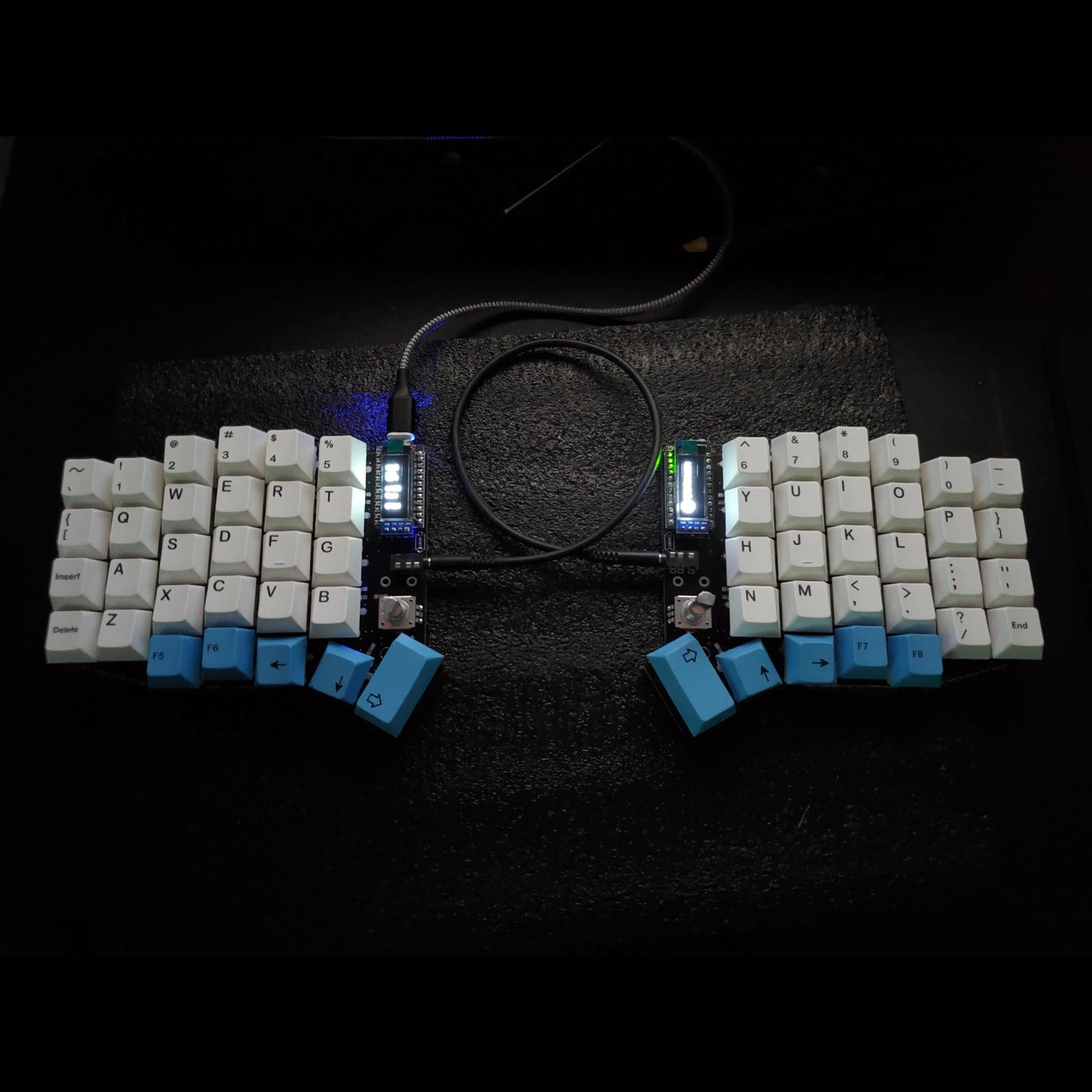


Would buy again
Great kit, but had to buy a third microcontroller because I did not follow instructions correctly.
To avoid headaches for future customers please show position and orientation of right half microcontroller.
Came with everything I needed and was straightforward to setup. Was my first time soldering and I didn’t use any practice kits before getting started on this, with some help from people on the KEEBD discord, it was a pretty painless process. SMD LEDs need special attention to the correct orientation
I have no issues with Keebd's service and shipping, and it's great to see local vendors of split/ergo keyboard kits.
There's a few teething issues with this kit as currently sold; if they were resolved this would be an easy 5-star recommend.
1. The switch plate is 3mm acrylic, which is too thick for switches to properly clip into. Since this is a hotswap board, the switches will tend to wiggle up rather than stay flush with the plate. A 1.5mm plate would be more appropriate.
2. The tenting kit could use improvement. You only get 8 plastic nuts (one per bolt used), so if you want finer adjustment than 10mm increments, i.e having certain bolts sit partially above the case, you'll need to pick up more. It also only includes 4 "feet" (the hand nuts), so the other four bolts will put extra pressure on your deskmat or other typing surface. I wouldn't use the tenting kit on an easily marred surface (e.g. wood), certainly not without extra hand nuts.
I understand the need to keep the tenting kit's costs down, especially since it includes 8 extra bolts. Perhaps the product page could mention the kit's limitations and point people to the additional hardware if they feel they need it?
Also, the tenting kit's standalone product listing comes with a different list of hardware (8 bolts, 8 feet). Perhaps this should be rationalised?
3. Some of the diode markings are extremely faint, which led to me soldering one back-to-front. This was on top of several cold-solder joints I made with diodes and hotswap sockets (entirely my fault). Make sure you have a multimeter (any budget one will do) to help troubleshoot non-working switches.
Lastly, just a suggestion: It'd be nice to see a cheaper option for a tenting/tilting keyboard. I don't know what the wholesale price is for hotswap sockets and OLED screens, but based on the retail prices, you could maybe sell the Sofle 2.0 non-hotswap variant, without OLEDs, for $100?
Pictured: Sofle 2.1 with tenting acrylic case, DSS Lightcycle keycaps, and Adafruit KB2040 microcontrollers. I'm running CircuitPython and KMK as firmware. It's a nice user-friendly alternative to QMK, though I don't have the rotary encoders working yet. The switches are some Gaterons I had on-hand—I need to hand-lube them or swap them out for something smoother.